Using Google Ads to Generate MSP Leads: A Beginner's Guide to PPC

Maximize your reach and get immediate leads with Google Ads for MSPs-the perfect short-term strategy while your SEO grows. Target high-intent prospects searching for "managed IT services near me" using specific keywords and a controlled PPC budget to drive rapid business growth.
You've built a solid MSP, your existing clients have come to depend on you, sing your praises, and never hesitate to refer you. But relying on word of mouth only goes so far.
The referrals have dried up, and you are watching your competition snag potential clients while you wait for SEO to do its thing. Sound familiar?
If so, you need to start running Google Ads. The thing is, when someone types "managed IT services near me" at 2 AM, after their server has crashed for the nth time, they are looking for immediate solutions.
Running Google Ads for your MSPs will ensure that you are the first result they see.
Intrigued? Read on. This guide will break down everything you need to know about how you can start running Google Ads for your MSP without jargon.
Google Ads for MSPs in a Nutshell
Google Ads, simply put, is an advertisement service that displays ads across Google's network (search engine and apps) and partner websites. Here, businesses bid on specific keywords, and the highest bidder gets their ad displayed. The best part is that it's a pay-per-click (PPC) model.
For an MSP, this model is an excellent avenue to get new leads. A local business owner searching for "IT support for small business" or "managed services provider near me" has a problem right now.
They're not casually browsing. They're hunting for a solution, which makes them the hottest leads you'll find, and Google Ads puts you right on top of the search results.
You control your budget, choose your target locations, and adjust everything based on what works. This is an excellent stopgap till organic SEO can get you to the front page.
Why Should You Focus Specifically on Google Ads for Your MSPs?
Long story short, Google multiplies the total money businesses spent on Google Ads (on Google.com search) by a factor of 8.
To look at this from a different perspective, Google Ads for your MSPs wins because of intent. If you put up a large ad on a billboard, people driving by are not actively shopping for MSP services, now are they? However, an ad that appears when someone types in "emergency IT support" or "MSPs for IT support near me" puts you in front of the decision-makers.
The advantages of PPC ads (say for IT services) don't end here. You have full control over targeting. You can show ads only to people within, say, 15 miles of your office or target very specific industries like law firms or medical practices.
The best bit is that you control how much you spend. No contract forces you to continue spending. You can spend as little as $100 to experiment or go all out with a $5000 budget if you are actually getting results, and stop whenever you want.
How to Set Up Your First PPC Campaign?
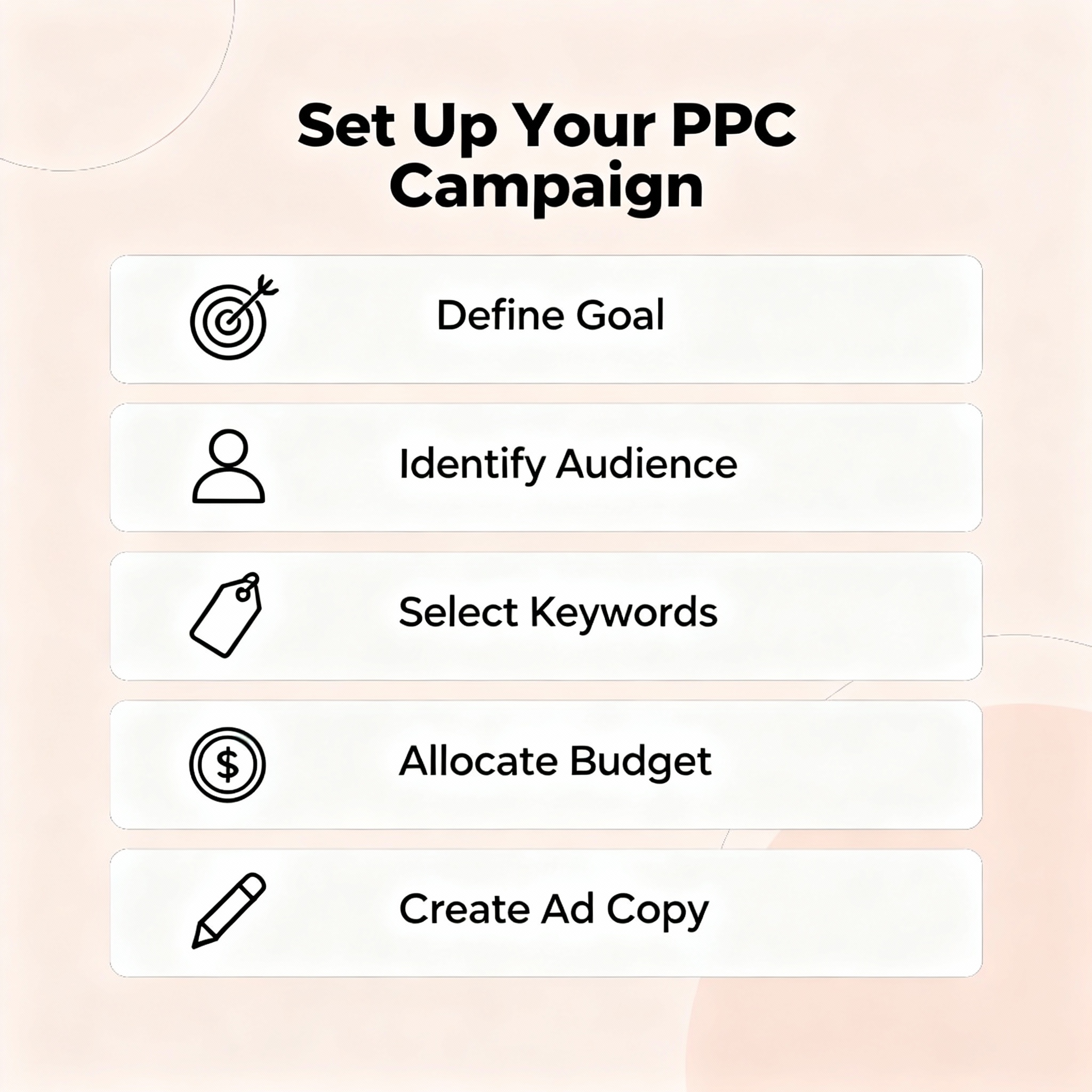
You need a basic plan before attempting anything new in a business. This especially holds true when it comes to marketing. Here is a step-by-step checklist to keep in mind when building your first PPC campaign.
Step 1: Set a Clear Goal
Be clear about what you want. Do you want your target audience to call you? Do you want them to book a free IT assessment, or would you like to gather more information about them via contact forms? Decide and stick to one goal per campaign.
Step 2: Hone in on Your Target Audience
You need to be extremely specific about who you target. Do you manage small or mid-sized IT infrastructures? Target your ads to the right audience, and use your tech specialty to refine your reach even further.
Step 3: Choose Your Keyword Wisely
If you have been paying attention thus far, Google Ads for your MSPs runs on a bidding system. Now, if you try to spend on generic keywords, you will most likely be outbid by businesses with deeper pockets. This is where the efforts of the previous step will come in.
Focusing on a keyword like "Managed IT services for dental offices in Austin" costs less and brings in more qualified leads than simply fighting for "IT services". Pick your keyword "bidding" battles wisely.
And keep intent in mind. Perhaps you want to target an immediate keyword such as "how to remove ransomware"
Step 4: Test the Waters with a Realistic Budget
Start small. Test with $500-$1,000 monthly. One new client can easily pay for that and then some. Scale up, as you learn the ropes of the process through analytics and refinement.
Matt says,
Start small and work your way up. Throwing lots of money at Google at the beginning can be a costly mistake.
Step 5: Make Sure Your Ad Copy is on Point
You have just a few seconds to capture your TA's attention before they scroll further down the SERPS. Skip the fluff. Write creative ads that speak to their immediate pain points.
Something like "Server Down Again? Get Same-Day IT Support in Denver" or "Stop Worrying About Cybersecurity. Let us Handle It for You." will grab eyeballs and get you those much-needed clicks.
The Most Common Google Ads Mistakes You Should Avoid as a First Timer
If this is your first Google Ad campaign as an MSP, here are some mistakes you should avoid.
1. Weak Landing Pages
Imagine clicking on an ad that promises a "Free Network Assessment" only to land on a page that doesn't mention it. You would most likely never visit that website again, and neither would your target audience. Each ad should have a dedicated landing page that delivers on the promises that initiated that click.
2. Ignoring Negative Keywords
Google Ads has a specific section that allows you to add negative keywords. These prevent your ads from showing up in irrelevant searches.
For example, if you are targeting the keyword "managed IT services, your ad could show up for searches like "managed IT services jobs" or even "managed IT services salary".
If you add these specific keywords "jobs, free, and salary", your ads will no longer show up for these searches.
3. Assuming Your Campaigns Will Run Themselves
Google Ads campaigns need attention. You should check how each campaign is doing weekly to check which keywords are bringing in leads and which aren't. It is a cyclic process of monitoring and refinement.
Stop Hoping for New Clients or Guessing Where the Next One Will Come From
There are tons of businesses searching for IT help right now who won't wait for your SEO to catch up. They'll hire whoever shows up first. Google Ads is a foolproof way to get in front of these businesses.
The best part of running Google Ads is that you control every aspect of your MSP PPC campaign, from who to target to how much you spend.
Want to go down the trial-and-error phase or skip it and start generating quality MSP leads faster? If it's the latter, Tactics Marketing is here to serve you. We specialize in Google Ads for MSPs and ensure that we bring in those much-needed clients, not just clicks.
Contact us, and let's get your MSP in front of the right people today.
Key Takeaways
- SEO is a long-term strategy. Google Ads for MSPs will put you in front of leads in the short term.
- Start with a small budget, learn what is working where, and then scale up.
- Focus on specific (buyer-intent) keywords instead of the broader, more expensive ones.
- PPC delivers immediate results while SEO builds long-term value, and both matter.
FAQs
1. How do you know if my landing page is hurting your conversions?
The "bounce rate" and "time on page" metrics will tell you if landing pages are working or not. If visitors are spending less than 10 seconds on your landing pages, then that page needs work.
2. Can you run Google Ads if you only serve a small geographic area?
Yes, you can. In fact, targeted local ads do better than generic ones (that target broader regions) as you are competing against fewer advertisers.
3. Should you run Search Ads, Display Ads, or both for an MSP?
It's best to start with search ads as they target high-intent prospects actively looking for MSP services. Invest in display ads at a later stage to remarket your brand to prospects who visited your site but didn't convert.
