How the HubSpot Buyer Intent Tool Works
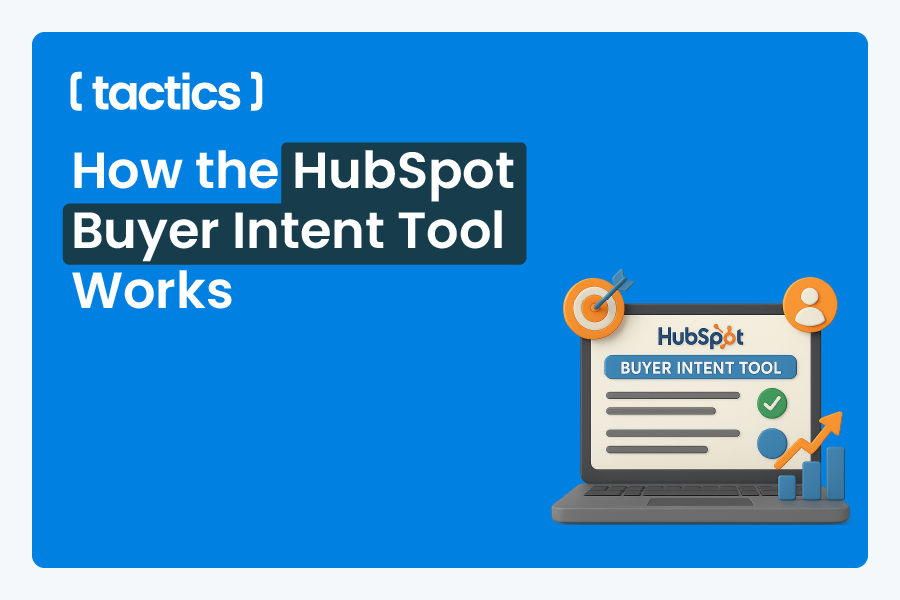
How the HubSpot Buyer Intent Tool Works
"Someone just visited your pricing page for the third time this week... and your sales team has no idea."
That used to be us until HubSpot's Buyer Intent tool flipped the switch.
NOTE: Buyer Intent and Research Intent (BETA) are two new features recently added to HubSpot Plans for use with HubSpot Credits. This article looks closer at Buyer Intent.
That Lightbulb Moment
A couple of weeks ago, I saw a prospect hit our pricing page. Again. And again.
No form fill. No chat. Just lurking.
Frustrating, right?
But then, HubSpot's Buyer Intent flagged the account. A high-fit company, clearly interested, and suddenly, we had every reason to reach out.
How It Works (In Actual, Real-Life HubSpot Terms)
Let me break it down in real-life, non-buzzwordy HubSpot terms. This tool has changed how we prioritize outreach, qualify leads, and automate intent-based selling.
1. Targets + tracking = the backbone
We kicked things off by installing HubSpot's tracking code. (Yes, the boring bit—but it's non-negotiable if you want this magic to work.)
https://knowledge.hubspot.com/reports/install-the-hubspot-tracking-code
Then, we defined our target markets using the Buyer Intent tool. For us, that meant MSPs with 20–250 employees based in North America who were sniffing around services, pricing or resource pages.
Basically, we told HubSpot, "Hey, these are the types of people that are a good fit. Alert us when they show up." No more flying blind.
2. Watch the intent funnel like a hawk
The Overview tab became my new home screen.
It shows this slick little funnel:
Total TAM → Showing Intent → Engaged Accounts
It's like Google Analytics, but for HubSpot. You get a visual pipeline of who's lurking, leaning in, and already in your HubSpot, clicking away like they're ready to buy tomorrow.
3. Enrich + auto-add = chef’s kiss
Once we spotted a juicy account poking around, I'd just hit that little "+" button to add/enrich them instantly. Name, size, location, website—bam, it's all there.
But here's where it gets smarter: I burned through some HubSpot Credits to set up auto-add rules.
Now, whenever an account fits our criteria and shows intent, it's automatically added to our leads and a smart list. I don't have to lift a finger.
Lazy? Nah. Efficient.
4. Segment and prioritize like a mad scientist
This part's fun. HubSpot lets you filter accounts by what they're doing and who they are.
Multiple visits?
Time on pricing page?
Last seen yesterday?
If someone's poked around three times in a week and keeps returning to the same product comparison doc… yeah, we're calling them. Meanwhile, someone who skimmed a blog post once while half-asleep on their couch? Hard pass.
5. Automate the heck out of outreach
Here's the real win. We built workflows that do the hard stuff:
-
High-intent account visits → trigger a chat alert to the sales team
-
Auto-enroll into a warm nurture sequence
-
Create a new lead with context already filled in
By the time our sales rep picks up the phone, they already know who the company is, what they care about, and what they've been looking at. No more "So, uh… what brings you here today?"
6. Intent card = cheat code for reps
Last bit—and it's gold.
Inside each contact/company record, there's this tidy little Buyer Intent card.
It tells you:
-
Number of visits
-
Pages viewed (like "Pricing" or "How We Help MSPs Win")
-
When they last showed up
It's basically a highlight reel of their curiosity.
We tell our reps: "If you're not reading that card before every call, you're doing it wrong."

Why this actually works for MSPs
I get it; a lot of the stuff I've shared above sounds like a lot of work. But trust me, it is well worth it. You can:
-
Catch signals early. We're often selling long cycles. HubSpot's intent data gives you visibility weeks before someone raises their hand.
-
Focus on accounts in your ICP. You're not chasing random visitors; you're contacting SMBs that match your ideal profile.
-
Automate the busy work. Leads get enriched, sorted, and routed without someone manually checking dashboards.
-
Tailor outreach. When you know their interest, such as pricing pages, documentation, or feature breakdowns, you can speak directly to the pain points that matter.
With Buyer Intent, you can prospect smarter, not harder.
What's next? You can start using your Buyer Intent today a version at some capacity is included in every HubSpot plan. And for only a few HubSpot Credits (starting at about $10) you can unlock even more features.
Pro-Tip: Combine Buyer Intent with Research Intent (BETA) and Lead Scoring for an unbeatable combo on warm prospecting.
