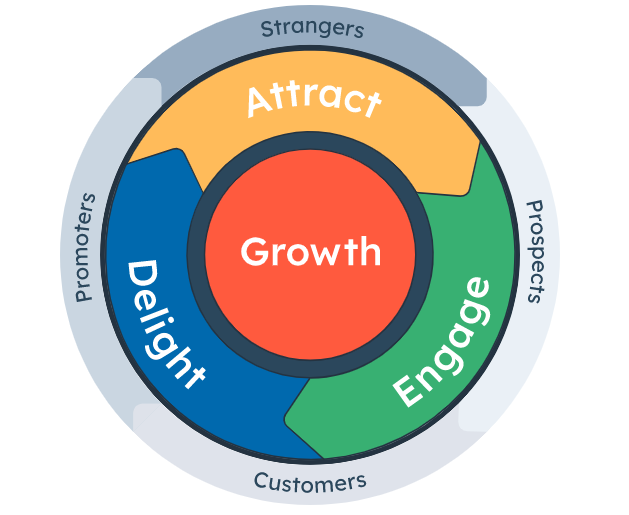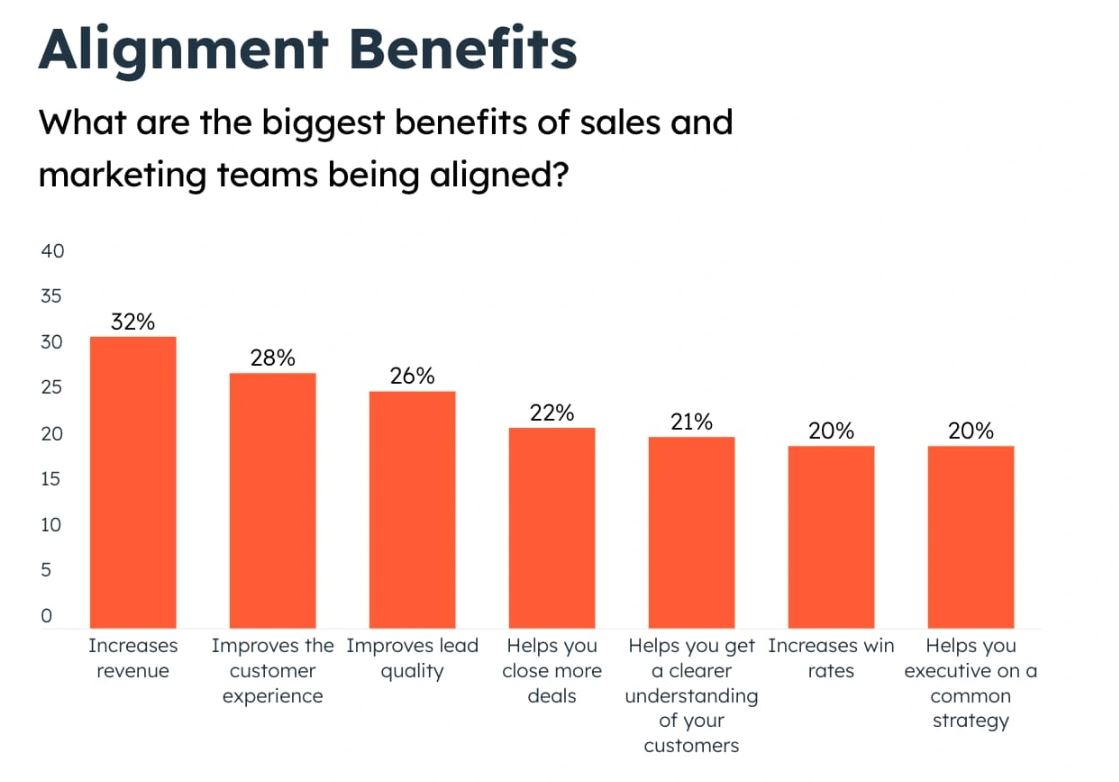From Implementation to Optimization: The HubSpot Growth Strategy

You’re investing in marketing. Your team is logging client interactions. Leads are coming in, but conversions remain flat. Sound familiar?
Many Technology Service Providers (TSPs), Managed Service Providers (MSPs), and vendors fall into this trap. You’ve got the tools, but you don’t have the strategy. And in a crowded, competitive market, that gap can cost you growth.
Here’s the truth: businesses that align their marketing, sales, and service strategies grow 19% faster than those that don’t (Forrester research). The missing link? A data-backed, scalable system like HubSpot.
That’s where the real challenge begins.
This guide walks you through every stage of a powerful HubSpot growth strategy, from implementation to optimization. It’s time to go beyond software setup. Let’s create a more intelligent, scalable system that powers long-term business growth.
Table of Contents
|
From Tool to Growth Engine: Why HubSpot Does More
Choosing HubSpot goes beyond convenience. It's about aligning every part of your business toward one goal: growth.
HubSpot offers:
- Customer Relationship Management (CRM) that adapts to your pipeline
- Marketing automation that nurtures, scores, and qualifies leads
- Sales tools that accelerate deal flow
- Reporting dashboards that show you what’s working fast
But here’s what separates high-growth companies: they don’t stop at implementation. They continuously optimize and evolve their HubSpot strategy.
And that’s where many firms fall short.
Phase One: Implementation (Getting the Foundation Right)
If your HubSpot setup only took a week, it probably wasn't done right. Implementation isn't about "switching on" a platform. It's about building it to fit your unique processes.
Here's what strategic implementation looks like:
1. CRM architecture tailored to your business
- Map custom deal stages to your actual sales pipeline
- Define lead lifecycle stages: Subscriber, Marketing Qualified Lead (MQL), Sales Qualified Lead (SQL), Opportunity
- Build custom properties for accurate reporting
2. Data migration done right
- Clean and deduplicate data before import
- Migrate historical data, not just current contacts
- Tag data sources for better attribution tracking
3. Workflow and automation setup
- Automate lead assignments, email follow-ups, and pipeline transitions
- Build re-engagement workflows for inactive leads
- Set up lead scoring to prioritize follow-ups
4. Sales enablement
- Create templates and sequences for your sales team
- Embed scheduling links and meeting tools
- Integrate with quoting tools or ticketing systems
5. Reporting dashboard configuration
- Align Key Performance Indicators (KPIs) with board-level goals
- Create dedicated dashboards to track marketing, sales, and customer service performance in real time
When implementation is done right, it creates a CRM system that aligns teams and supports long-term growth. 78% of sales professionals say their CRM plays a key role in improving alignment between sales and marketing.
With expert support, implementation sets the stage for scale. Done poorly, it creates data chaos and adoption issues.
Phase Two: Adoption; Driving Platform Engagement
You've set up HubSpot. Now comes the hard part: getting your team to use it.
Many MSPs and security firms face friction here. Sales reps default to spreadsheets. Marketing isn't logging campaign data. Leadership doesn't trust the dashboard.
Here's how to fix that:
1. Onboarding by role
- Train sales, marketing, and service teams separately
- Build role-specific playbooks
- Provide real-time feedback loops during the first 60 days
2. Quick wins
- Launch a workflow that saves reps 10 minutes a day
- Automate a task the team hates
- Create one dashboard that answers a Vice President's (VP) top question
3. Leadership buy-in
- Set usage benchmarks by department
- Review HubSpot KPIs in leadership meetings
- Showcase wins driven by HubSpot data
4. Continuous training
- Monthly HubSpot sessions
- Quarterly audits to adjust processes
- Office hours for troubleshooting and upskilling
Think of adoption not as a checkbox but as an ongoing habit that drives the HubSpot growth you're after.
Phase Three: Optimization; Turning Data into Decisions
Once your team adopts HubSpot, you unlock its real value: actionable insights.
This phase involves continuously refining your system to enhance performance and predictability.
1. Identify friction points
- Where are leads getting stuck?
- Which emails are underperforming?
- Are reps spending too much time on admin?
Use funnel reports, activity logs, and automation reviews to diagnose issues.
2. Refine lead scoring models
- Assign higher points to bottom-funnel behaviors
- Reduce noise from non-qualified contacts
- Include recency and frequency in score weightings
3. A/B test campaigns
- Headlines, Call To Action (CTAs), subject lines, and form fields
- Use Smart Content for dynamic personalization
- Track performance by source, persona, and channel
4. Improve sales enablement
- Use conversation intelligence tools to analyze calls
- Update playbooks based on high-performing reps
- Automate proposal delivery and follow-up
5. Attribution modeling
- Set up multi-touch attribution reports
- Identify which campaigns accelerate pipeline velocity
- Allocate budget based on data, not guesswork
With each optimization cycle, your system gets sharper, faster, and more aligned with your goals. Just look at Teknosa, which increased its return on ad spend (ROAS) by 81% by using smart bidding and data-driven attribution. It's proof that when insights lead the strategy, results follow.
Why Most Growth Strategies Fail Without HubSpot Support
Even with the right platform, you can still stall growth. Why? Because internal teams often lack the bandwidth or expertise to fully leverage HubSpot.
Here’s where dedicated support changes the game:
- Faster problem-solving: Your team logs a ticket and waits days for resolution. With ongoing support, you get fixes in hours, not days
- Expert-led optimization: You don’t need to guess what’s broken. Support teams review workflows, suggest changes, and implement improvements fast
- Ongoing alignment: As your business evolves, your CRM should adapt accordingly. Support teams ensure your pipeline, lead scoring, and reports evolve with you
- Campaign execution: Support teams can help build and deploy complex workflows, launch A/B tests, and manage marketing assets
- Scalability: Need to onboard a new team or migrate a division? With the right partner, you can move faster while keeping your internal team focused and stress-free
Partnering with a HubSpot-certified team doesn’t just free up your bandwidth. It drives real business results.
Building a Growth Engine: How HubSpot and Retainer Marketing Work Together
HubSpot is your engine. But like any machine, it needs fuel. That fuel is strategic, ongoing marketing.
Here's how pairing HubSpot with a retainer marketing service transforms your outcomes:
1. Content that converts
Your buyers are busy. You need the right content at the right time.
- Blogs, case studies, and whitepapers tailored to your audience
- Email campaigns aligned with your nurture sequences
- Landing pages built to capture and qualify leads
2. Consistent campaign execution
Many firms struggle to launch campaigns consistently. Retainer services take ownership of execution:
- Monthly content calendars
- Lead-gen campaign management
- Webinar and event promotion
3. Data-driven adjustments
Your marketing should improve every month. With retainer services, you get:
- Monthly analytics reviews
- A/B test insights and optimizations
- Campaign iteration based on HubSpot metrics
4. Better sales and marketing alignment
When your marketing partner understands HubSpot, they align efforts with your sales goals:
- Shared KPIs across departments
- Closed-loop reporting
- Faster deal progression
Strategic marketing takes HubSpot from good to great. And when that strategy includes targeted, Account-Based Marketing (ABM), the results speak for themselves: 76% of B2B marketers report stronger ROI from ABM than from traditional tactics.
Retainer marketing services give you the consistency, strategy, and execution needed to maximize your HubSpot growth investment.
Measuring HubSpot Growth: What Success Really Looks Like
So, how do you know it's working? It's not just about more leads. True growth shows up in your entire pipeline.
Key performance indicators to track:
- Sales velocity: How fast deals move through your pipeline
- MQL to SQL conversion rates: How qualified your leads are
- Customer Acquisition Cost (CAC): Are you spending efficiently?
- Revenue attribution: Which campaigns drive the most sales?
- Pipeline forecasting accuracy: Are your projections getting better?
What success looks like:
- Your campaigns run on schedule with measurable ROI
- Your sales team spends more time selling, not chasing data
- You get boardroom-ready reports without scrambling
- Your CRM reflects reality, not guesswork
When HubSpot is optimized and supported, growth isn't just possible; it's predictable.
Ready to Grow with HubSpot? Here's Your Next Step
With the right HubSpot growth strategy and support, you can align your team, optimize performance, and grow faster than ever before.
Whether you're just getting started or stuck mid-way, Tactics Marketing provides the strategy, implementation, and marketing firepower you need.
- Get expert-led implementation
- Optimize every workflow for conversion
- Launch data-driven campaigns consistently
Start seeing real results from your HubSpot investment. Contact Tactics Marketing today!
Key Takeaways
|
FAQs
1. How long does it take to see results with HubSpot?
You can see small wins within 30 days. For measurable pipeline growth, expect a 90–120-day post-implementation period.
2. Can HubSpot integrate with our existing tools?
Yes. HubSpot supports over 1,500 integrations, including Professional Services Automation (PSA) tools, quoting systems, and service desks.
3. Do we need internal marketing resources to use HubSpot?
Not necessarily. With retainer marketing services, execution, strategy, and reporting can be handled externally, allowing for a more streamlined approach.
4. How often should we optimize our HubSpot workflows?
Quarterly is ideal. A monthly review of reports can flag early signs of friction or underperformance.